Learn these 5 pro tips for running an effective virtual meeting and continue to bring the best out of your team in the new world of work.
The COVID19 outbreak has forced most employees to work from home and this presents a host of communication challenges for teams. The distance, disruptions and anxieties resulting from this crisis are making it difficult to hold the team’s attention and get things done.
How can leaders maintain a productive and collaborative team culture in the new world of work?
Here are 5 tips for running a virtual meeting like a pro so you can communicate effectively and lead productively from home:
1. Select a multi-function virtual meeting room
Identify the app that will deliver a range of virtual meeting functions aside from a clear and secure line for video conferencing. Consider a lean solution like MS Teams to organise all of your meeting activities, i.e. screen shares, virtual whiteboards, chat forums, live editing of documents, et cetera, all in one place.
2. Set the rules for meeting etiquette
Establish simple rules to maintain professionalism and be consistent with it. Here are some examples –
- There should be a clear agenda
- Keep the camera turned on throughout the meeting
- Keep the microphone on mute until it’s your turn to speak
- Set up your camera to show a clean, well-lighted space. If the space is not presentable, use virtual or blurred backgrounds from the meeting app.
3. Establish a meeting structure
Set the stage for when and how your daily, weekly and monthly meetings are going to run so that your team knows what to expect and come prepared. Set rhythms and rules for what needs to be covered. For example – when and how do you tackle individual challenges, team constraints, the big, hairy problems and so on.
4. Always make a great start
Getting the team engaged and focused is always a great way to start. Here are a few ideas for kicking-off a great virtual meeting –
- Make it a habit to first check on how the team is doing. Ask them what’s going well and what isn’t
- Celebrate quick wins or sort out minor roadblocks
- Briefly layout the goal of the meeting by reiterating why it matters and why they should care
5. Track meeting outcomes
Figure out how to track your meeting’s performance and ensure that your team is getting the most out of the experience. For example – How are you doing on time? How are you managing meeting outcomes? What is the reporting or feedback mechanism like?